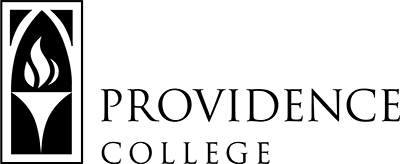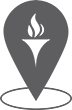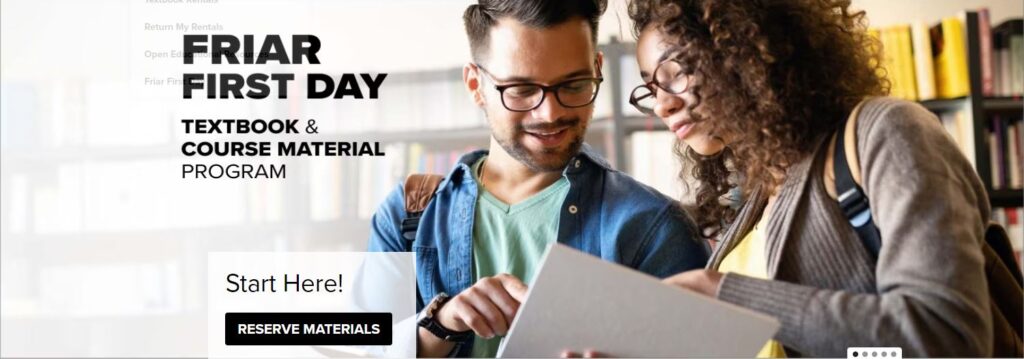Friar First Day Textbook Rental Program
What is the Friar First Day Textbook Rental Program?
FRIAR FIRST DAY Textbook Rental Program is a customized textbook rental program for all full-time, undergraduate students. Course materials in the FRIAR FIRST DAY Textbook Rental Program can contain printed and digital materials. Student orders may contain a combination of new, used, rental, and digital materials based on each student’s class schedule.
This program was implemented by Providence College to create greater cost savings and convenience for students. Students will never see a charge for their required course materials while they are active and enrolled at the College. Students can choose to either pick up their order at the Bookstore or to have their order shipped to them. All “rented” textbooks must be returned back to the Bookstore at the end of the semester.
All rental textbooks must be returned to the Bookstore by the END of each semester.

Students, get ready to submit your FALL 2025 book orders beginning July 29, 2025. Orders submitted by Saturday, August 23rd. will be guaranteed to be available for pickup during the first week of class.
Ordering Instructions
Full-time, undergraduate students will be able to access their course materials by choosing from two (2) different preferences:
PREFERENCE 1: Thirty (30) days before the beginning of each semester, students will receive a PICK-UP/DELIVERY SELECTION BEGINS email, which will automatically link students to their individual course list. In three (3) easy steps, students will be able to submit their course material order into the Bookstore. Textbook orders are fulfilled by the Bookstore. When the order is “ready for pickup” or has shipped out from the Bookstore, the student will receive a confirmation email with this updated status. Once an order is submitted, students will no longer be able to access this link again.
PREFERENCE 2: Visit www.providence.bncollege.com and click on the FRIAR FIRST DAY/RESERVE NOW link. See above graphic. You will then be prompted to sign into your Friars email.
- SCROLL down just past your course listings. (This subsequent order will only fill new titles that were added after your initial order).
- SELECT “pickup/delivery” option.
- ENTER your telephone number.
- ACCEPT our rental terms by clicking on the two (2) bubbles.
- SUBMIT your order. (You will know that you submitted your order when you see “Thank you for your order”).
Click on this link for more detailed screenshots of Friar First Day Instructions.
*******PICK-UP/DELIVERY SELECTION BEGINS Link*******
The PICK-UP/DELIVERY SELECTION BEGINS link can only be used “one-time”. After students submit their order through this link, this link will no longer be accessible to them.
Some students may receive additional emails asking them to “SUBMIT YOUR ORDER”. If they receive these emails it is because new material was ADDED to their course AFTER they submitted their original order. Students can order this additional material by going into our website and submitting a new order through the FRIAR FIRST DAY/RESERVE NOW link [see option #2 above]. The system knows what material is NEW and will not “re-order” any material that is flagged as “submitted”.
Questions? Call us at (401) 865-2181 or email us at sm725@bncollege.com.
Frequently Asked Questions
What is the FRIAR FIRST DAY Textbook Rental Program?
The FRIAR FIRST DAY Textbook Rental Program was implemented by Providence College to create greater cost savings and convenience for students. Students will never see a charge for their required course materials while they are active and enrolled at the College. Course materials in the FRIAR FIRST DAY Textbook Rental Program can contain printed and digital materials. Student order may contain a combination of new, used, rental, and digital materials based on each student’s class schedule. Students can choose to either pick up their order at the Bookstore, or to have their order shipped to them. All rented textbooks must be returned back to the Bookstore at the end of the semester.
What is the FRIAR FIRST DAY Book Rentals on my financial aid letter?
If you applied for need-based financial aid with the College, it will appear on your letter as FRIAR FIRST DAY Book Rentals. The FRIAR FIRST DAY Book Rentals amount displayed on your letter does not feed to your bill, as this resource is automatically available through the Bookstore as part of the FRIAR FIRST DAY Textbook Rental Program.
How does the FRIAR FIRST DAY Textbook Rental Program work?
Thirty (30) days before the beginning of each semester, students will receive a PICK-UP/DELIVERY SELECTION BEGINS email, which will automatically link students to their individual course list. In three (3) easy steps, students will be able to submit their course material order into the Bookstore. Textbook orders are fulfilled by the Bookstore. When the order is “ready for pickup” or has shipped out from the Bookstore, the student will receive a confirmation email with this updated status. Once they submit their order, students will no longer be able to access their email link again. STUDENTS: You are responsible for the contents in your order. Once you pick up your order, please VERIFY the physical materials in your box to the invoice. If you are missing anything, or received the wrong material, contact the Bookstore immediately. If you wait until the end of the semester, we will not be able to help you.
What is included in the FRIAR FIRST DAY Textbook Rental Program?
This program provides all course materials: textbooks, lab manuals, printed and digitally delivered access codes and digitally delivered ebooks.
What is NOT included in the FRIAR FIRST DAY Textbook Rental Program?
The program does not include materials that are by the faculty, nor school supplies.
I cannot sign onto the FRIAR FIRST DAY Textbook Rental Program, what should I do?
Still cannot sign on? If you clicked an email link on a mobile device and it opened up within the PC Bookstore app, this won’t work. Please open in a browser window, or try to submit your order on another device. Also, try clearing or switching your browser. If using a mobile device, please scroll to the bottom of the page and click View full site [visible as small BLUE letters]. If you are already logged into your FRIARS email, it will automatically “sync”. If not, it will ask you to do so.
How do I access my digital materials?
Your digitally delivered materials can be delivered in two (2) ways: digitally delivered within Canvas on the first day of class, or as a printed access card. If your digital material is in the form of a printed access card, you will need to submit an order for it and pick it up at the Bookstore in order to access your materials.
How can I find my digital materials on Canvas?
Digital material will be delivered to students on the first day of class. On the Canvas sidebar, students will select the First Day Course Materials link. All eBooks will appear here. Some digital material may appear here. Some digital material will eveal an access code in the First Day Course Materials link and will direct students on how to redeem their code. And other digital material may be accessible through a publisher’s link in the course directly.
What if I DROP a class?
If you DROP a class, return your textbook(s) to the Bookstore right away. Please be mindful of your fellow students who may have recently enrolled in this course and will need your rental.
What if I ADD a class?
If you ADD a class to your schedule, you will need to submit a new order for this new course material. You will need to wait at least four (4) business days for this information to update in all of our systems. If you go into your course selection screen and see material for your new course AND it has pricing, do nothing. Wait another day before you submit your order. When you see material, you should not be seeing prices.
How long is the rental period?
The rental period begins the day your order is processed and completed for pick up or delivery and continues until the the last day of Finals, as shown on your Order Confirmation. All rented textbooks must be returned to the Bookstore, in good condition, by the Rental Return Due Date. Textbook rentals returned via mail must be postmarked by the Rental Return Due Date.
Can I mark up the inside of my rentals with a higlighter or make notes in the margin?
Normal use of highlighting and writing is permitted in the rental(s). The rental(s) must be returned back to the Bookstore in good condition: generally means book spine intact, no excessive damage to cover or contents, all original pages intact, all original components present, and no excessive highlighting, writing or other markings.
What if I forget when my rentals are due?
As a courtesy, our system will send out multiple email reminders to the email address provided during your rental checkout and on your rental agreement. Our Bookstore Management Team will also send out email reminders with dates and times to return your rentals, whether in person or via UPS. However, it is your responsibility to return the book by the due date even if you do not receive this email. Please remember that rental books are due back – or must be postmarked by – the last day of Finals.
Do I have to return my rentals at the end of the semester?
Most of the course materials used during the semester are “rented”. So towards the end of each semester, students will receive multiple courtesy email reminders. These “rented” textbooks [both bound and loose-leaf] must be returned back to the Bookstore before the end of the semester. The students can either ship their rentals back to the Bookstore or come in directly to return their rentals. The Bookstore DOES NOT USE “drop” off boxes for returned rentals.
Shipping rentals back to the Bookstore:
From our homepage:
Click on Course Materials & Textbooks.
Click on Return My Rentals.
Click on Create Your Rental Return.
Enter your Order ID # and Email Address.
(Your Order ID # is your order number and was included with your order when you picked it up or had it delivered to your home. Your Order ID # was is also included in the auto email reminders you will receive about three (3) weeks before the end of the semester. You may need to check your spam folder.)
Rentals must be returned at the end of the semester consistent with current policies and procedures and will be recirculated in future years that the same materials are used.
What if I want to keep my rental, can I buy it?
Yes! If you decide you want to keep your rental(s), you can purchase your rental(s) for limited time before the rental due date. Be on the lookout for the Rental Buyout Option in your courtesy Rental Reminder emails that you will be receiving a few weeks before your rentals are due. You will be prompted to ADD your credit/debit card as the method of payment. The cost of buying out your rental(s) will always be below the publisher list price. Rentals that are identified as a ‘Rental Only’ title, are not available for purchase.
What if I have an INCOMPLETE STATUS in my course, can I keep my rentals until I complete the course?
Your rental(s) still need to be returned back to the Bookstore at the end of the semester. Rentals need to be checked into our system in order to avoid the auto-replacement and late fees. Please contact the Bookstore so that we can appropriately accommodate you with the materials you still need to complete your course.
Providence College Bookstore